Running a business on a small budget can be a headache on it’s own but you know what’s an even bigger headache? Building a well-designed corporate website when you simply don’t have as much money as you’d like. If you’re just starting a small business, then the last thing you want to do is max out your budget on a web designer. This is especially true considering that you still have to pay for website maintenance, SEO and digital marketing services and maybe even content creation down the line. A great website can do so much for the publicity of your business but your budget is just not budging, so how do you make it work? This guide will show you how to make a website for your business, without breaking the bank.
1. Choose a Domain Name and Register It
A domain name is your site address and what users type into their search bars to find your website. For example, titaniummarketing.com is our domain name. If you use a local web design company or designer, they will typically come up with a couple of domain names that you can choose from. Registering a domain name can fall anywhere between being free and costing $3000.
When choosing a domain name, it’s advisable to use your company name in the format: yourcompanyname.com. If your company name is taken, you can pick another suffix at the end like .org or .co. You can also add your location, for example yourcompanynamecalifornia.com. The general rule is to pick a domain name that is easy to remember and doesn’t contain hyphens or complicated text.
2. Pick an Affordable Web Hosting Plan
A web host is the platform where your website will be situated and stored in. It makes your website accessible for people to visit and use. There are several hosting options depending on your budget and the type of website you want.
You can get a free hosting plan on web builders like Weebly and Wix. The only snag is that you’ll have a domain name that ends with the web builder name as part of the suffix. For example, Lawnmowersatlanta.wix.com. You can check out any of these web hosts to compare prices and features and see which one works best for you.
GoDaddy
GoDaddy offers an affordable basic hosting plan at $2.99/month and it comes with a free domain registration. eCommerce websites are not left out of the mix. They have a business hosting plan which is optimized for high-traffic at $19.99/month. With this plan, you get a free domain name, a free SSL certificate and free web building resources.
To a beginner, GoDaddy may seem difficult to use at first. Luckily for you, there’s a dedicated customer support team that can show you how to make a website for your business using their platform.
BlueHost
BlueHost offers hosting with a free domain name and a free SSL certificate at $2.95/month. You can also have up to 5 email accounts on the basic plan. If your business has more than 5 employees who need email accounts, you can upgrade to a different plan. For $5.45/month, you get an unlimited amount of email accounts and up to $200 in marketing offers.
HostGator
For just $2.64/ month (when you pay for 36 months), HostGator offers you a basic hosting plan. Their business and eCommerce plan offers you a free SSL certificate, Cpanel, a free toll-free number and up to $100 in Google ad credit for $5.98/month.
If you have problems with your web host, you can easily transfer your domain to another one. On your hosting site, there will be an option in your settings for domain transference. Transferring your domain doesn’t affect your domain name and you’ll still have to renew it every year.
3. Pick a Good Website Builder
Now that you’ve registered your business domain name and have chosen a hosting plan, it’s time to build your website. This mostly involves defining the structure of your website.
When choosing a sitebuilder, you should consider picking the simplest looking one. Generally, the aim is to get a sitebuilder that replaces local web design, with the least amount of stress. This is why you should avoid the ones that have too many functions and apps especially when they aren’t apps you need. If you don’t already know how to make a website for your business, then a complex sitebuilder will confuse you. If you’re ready to take on the challenge yourself, these are some of the most affordable site builders out there.
WordPress.org
WordPress.org is a free website builder which powers up to 28% of websites on the internet like The New Yorker and Time inc. All you need to use WordPress is your domain name and hosting. The interface may be a little difficult to use at first but once you get used to it, it gets easier.
All your web design ideas for business, can be actualized with the WordPress interactive builder. It has thousands of themes and plugins which are apps that add different functions to your website. Whether it’s a simple business site or an eCommerce store, WordPress has you covered. A lot of hosting plans come with an option to install WordPress using Cpanel.
Weebly
Weebly is a free site builder that is extremely easy to use and acts as a great substitute for local web design. It has dozens of free themes that you can edit to create the look you want. It doesn’t matter if you’re a beginner or someone who already knows how to make a website for your business. You can have one of those well-designed corporate websites that you admire with the Weebly interactive drag-and-drop builder.
Wix
Wix has an intuitive builder which provides drag and drop options just like Weebly. It’s a fully hosted platform so if you’re not on a combo plan, wix ads will show on your website. A combo plan costs $8.50/month and you get a free domain name while the eCommerce plan costs $16.50/month. If it won’t put a dent in your pocket, Wix is a good option for a beginner. Some other outstanding website builders are webs.com, GoDaddy web builder, BoldGrids and Sitebuilder.com. Squarespace and Shopify are also good for building eCommerce websites.
4. Design Your Site Look
Website builders offer different templates that give you the opportunity to make your website look however you want. If you’ve kept a list of web design ideas for business that you would like to use, that’s fine but if you haven’t then you can use a theme.
Most site builders come loaded with business themes that you can easily customize. You can also shop for themes on Envato and themeforest.net. You should also note that some themes make it easier for SEO services to be carried out on your site without the need for any drastic changes in appearance. It’s important to take this into consideration because of the many benefits of SEM and SEO services to your website in the long run.
Tips for Designing Your Website Look
- For a well-designed corporate website, less is more, so you should try to keep your design as minimalist as possible.
- Your site should be designed with User Experience (UX) in mind. It should be easy for users to navigate your website even if they’ve never visited it before.
- You should use your brand colors or their complementary colors as your website theme color. It’s also advisable to put your logo on your homepage. This makes it easier for your website to be recognized.
- Use a responsive theme that looks good on mobile because more than 60% of internet users access the internet using a mobile device. Google favors websites that are optimized for mobile so this automatically gives your site an SEO boost.
- Fonts and font sizes should be customized for easy reading.
5. Create and Fill in Your Website Content
Now that you’ve learned how to make a website for your business, it’s time to figure out what each page is going to say. As much as it may seem like a good idea to write whatever comes to mind, it’s a lot more technical than that. Apart from appealing to your audience, each page’s content has to make it easier for your site to appear in Google’s Search results. From years of offering top-notch SEO and digital marketing services here at Titanium Marketing, we can tell you first-hand how difficult this part is.
When creating content for your website, you should keep things as simple as you can. Users should be able to get the gist of what you do when they visit your website. Normally, business websites have 4 main pages that you should write content for:
Homepage
This is the main page for your business website. It’s where users land when they visit and should boldly show your business name, location and a catchphrase if you have one. It typically also contains a short pitch on why people should use your services. Some web builders offer slider themes which combine different pages on the homepage.
About
The About page should contain the history of your business, achievements and any organizations your business belongs to. It also contains a quick profile of your business partners and team members.You can also include testimonials which encourage people to use your service by making your business seem more trustworthy.
Services
This is the page where you showcase the products or services that you have to offer. You should boldly highlight the service name, followed by a short description and pricing.
Contact
Your contact page should include a form that collects a user’s name, email and message. An alternative to a contact form is putting an email address that people can reach you with. You can also include a phone number and the social media accounts for your business. Depending on your needs, you can add a blog or shop to your website.
6. Get an Affordable Business Email Address For Your Website
Using a business email address makes your business look established. You may have seen those professional looking email addresses and wondered how you could get one for your business. It’s pretty easy to set up once you’ve got a domain name and hosting.
Business email addresses usually take the format “yourname@yoursitename.com”. There are many mail service companies that you can get a business email account with. Some of them are free like Mail.com while some like G suite ($5/month) require a subscription.
7. Set Up Your Website Search Engine Optimization (SEO)
Now that your website is up and running, you have to set up your SEO. This allows search engines like Google to crawl your site and index it as a part of the engine’s search results. It’s important because you definitely want your website to show up in search results when users search for any of the services your business offers.
Showing up on Google’s search results is something that you can achieve on your own with a bit of work. However, showing up on the first 2 or 3 pages is a whole other game. The internet is extremely competitive and there are other businesses just like yours, all competing for a good spot in Google’s SERPs. Without the technical knowledge and experience in SEO, you may not go very far. This is why you need to invest in affordable SEO services.
Final Thoughts
Although local web design is the normal route a lot of companies and businesses take, not everyone can afford to pay a designer. This is why knowing how to make a website for your business with your limited budget is extremely important. Unfortunately, while you could save a lot of money by creating a business website by yourself, you stand to lose a lot of revenue too. Without a good SEO strategy, you will definitely find it difficult to get customers who not only find your business on search engines, but pay for your products or services as well. Getting conversions that lead to more sales is the goal of your business and that’s where we come in. Contact us for a conversation on how to maximize sales and gain more customers by ranking high in Google’s search results.
Have you created your business website from scratch and encountered any difficulties? Leave a comment below and we will respond. Don’t forget to share this with anyone who would like to learn how to make their own website from scratch.

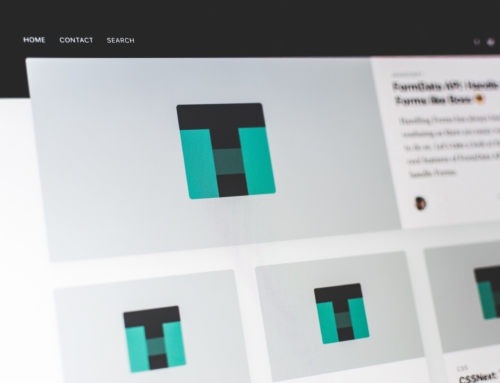









Leave A Comment